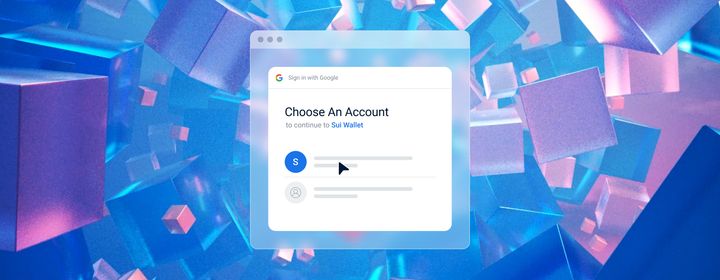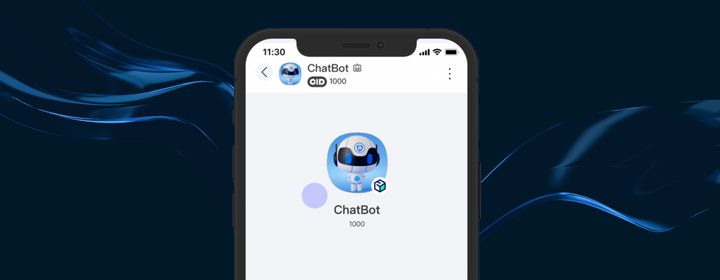Secure Your Web3 Private Keys
Securing your Web3 accounts' private keys protects your tokens and digital assets.

When you install a wallet and create a Sui account, the wallet contains a public and a private key. Keeping that private key safe and secure is essential for protecting your Sui assets, including any tokens in your wallet.
Public key cryptography, developed decades ago, is the basis for most secure transactions on the Internet today, including on Sui. With this type of cryptography, users have a public and private key. The public key lets anyone securely send you a message or digital asset, but only the private key can decrypt and access those messages or assets. It's okay to share the public key online, but under no circumstance should you share the private key.
Particularly, be cautious of phishing attempts or scams requesting private key information. Legitimate entities will NEVER ask for private keys.
Digital signatures
Beyond decrypting messages encoded with a public key, private keys are used to create digital signatures and grant access to your assets. They authenticate ownership and enable control over digital holdings. When you conduct a transaction or interact with assets on Sui, your private key signs off on these actions, confirming that you are the rightful owner authorizing the transfer or operation.
In essence, private keys are the gateway to managing and securing your digital assets on the blockchain and should not be shared with anyone.
Private key security best practices
One of the most important steps to keeping your private key secure is to make a secret copy and store it safely in different places, such as an offline drive or in protected online storage.
Cold storage
Consider storing a majority of your assets offline, referred to as "cold storage." Offline storage reduces exposure to online threats, such as hacking attempts or phishing attacks.
- Hard copies, meaning paper, works as a form of cold storage for cryptocurrencies or digital assets. You can simply print out your private key and store it in a safe or safe deposit box. For ease of use, consider entering your private key into either an app or web-based QR code generator, printing the resultant QR code and storing it in a safe or safe deposit box. The QR code will make it much easier to input your private key when you need it, but make sure to use a trustworthy app or website to generate it.
- Explore hardware-based solutions such as hardware wallets that store keys within a secure physical device. These gadgets offer an added layer of protection against online threats by keeping the keys offline.
- Keep in mind, cold storage protects your private keys from many attacks, but does not protect users from signing malicious transactions that can sweep all the funds held by the key. Always review transactions being signed.
Security software
Password managers and digital vaults are readily available, with some built into operating systems. This type of software can also store your private keys.
- Secure your devices from malware by installing trusted security software. Make sure the password you use to access this software is also secure.
- Make sure to apply all updates to any security software you use, as companies regularly create patches and new versions to guard against new security threats.
Multi-factor authentication
Relying on an additional verification method, such as a phone number or software-generated code, multi-factor authentication (2FA) adds an additional layer of security beyond just a password. If your wallet or digital vault supports 2FA, this feature can help protect your private key.
- Some apps or wallets make 2FA optional, so you will need to enable it to get this extra layer of protection.
- Consider purchasing a device such as a YubiKey, which generates one-time passwords and other authentication codes that you can use to access your online accounts.
Regular checkups
Scheduling time once a week or month to review your security setup not only helps keep your software up-to-date, but can also make it easier to find your private keys when you need them.
- Periodically review your key storage methods and security settings.
- Periodically test the recovery procedures for your accessing keys. Ensure these procedures are functional and that backup keys are accessible when needed.
- Be on the lookout for security alerts from any services you use, which might let you know if your password has been stolen. Some browsers also check your saved passwords against lists of compromised passwords. Immediately change any passwords that appear on these lists.
Test transactions
When using tokens to make a purchase on Sui, make sure the address for those tokens is accurate. For example, a vendor might have mistyped their address on a website or app.
- When making large transactions, consider sending a much smaller amount first to ensure it's going to the right person or account.
Multi-signature transactions
Some transactions, accounts, or wallets require a specific number of private keys to open or initiate them. Multi-signature accounts, for example, can be useful for groups that maintain a common treasury, ensuring that no one person can access it. Sui natively supports multi-signature transactions, so you may end up using one on the network.
- If you're part of a group that uses a multi-signature account or wallet, never copy your private key to any messages or forums within that group. Everyone can individually use their own private keys to do their part in opening the account.
Reflexes to practice
Keeping your private information secure doesn't have to be work. Develop regular habits to keep accounts secure.
- Adjust your wallet's auto-lock setting to activate after a brief period.
- Never import your password to other wallets.
- Do not use the same private key between different wallets, blockchains, or different networks.
- Avoid using public Wi-Fi or hotspot devices that do not belong to you when managing your wallet.
Risks of insecure practices
Neglecting private key security in a Web3 environment can lead to severe risks and consequences. If someone can access your wallet, they can transfer any tokens or assets to their own account. If someone has your private key, they might be able to take tokens or assets held for you by other sites, such as a decentralized exchange.
- Asset loss or theft: Compromised private keys can result in unauthorized access to digital assets, leading to theft or loss of cryptocurrencies or other digital holdings stored in associated wallets.
- Fraud and hacking: Mishandled private keys are vulnerable to hacking, phishing attacks, or malware. Attackers can exploit weaknesses to gain control of accounts, manipulate transactions, or engage in fraudulent activities.
- Irreversible transactions: Once executed, transactions on the blockchain are generally irreversible. If private keys are compromised, any unauthorized transactions made cannot be undone, leading to permanent asset loss.
- Data privacy violations: In some cases, private keys might be linked to personal information, making individuals susceptible to identity theft or privacy breaches if these keys are exposed or mismanaged.
Neglecting to prioritize private key security increases susceptibility to a range of threats, potentially resulting in financial loss, legal issues, reputational damage, and privacy violations.
Keep safe
Securing your Web3 private keys is paramount in safeguarding digital assets within the decentralized ecosystem. By following best practices users can significantly mitigate risks associated with potential exposure to online threats. Additionally, enabling multi-factor authentication, engaging in trial transactions on test networks before executing substantial transactions and ensuring regular checkups and updates of key storage methods bolster the overall security posture.
Neglecting private key security can lead to severe consequences, including asset loss, data breaches, and irreversible transactions. By prioritizing the implementation of these best practices, users can fortify their defenses and navigate the Web3 landscape with confidence, ensuring the safety and integrity of their digital assets.